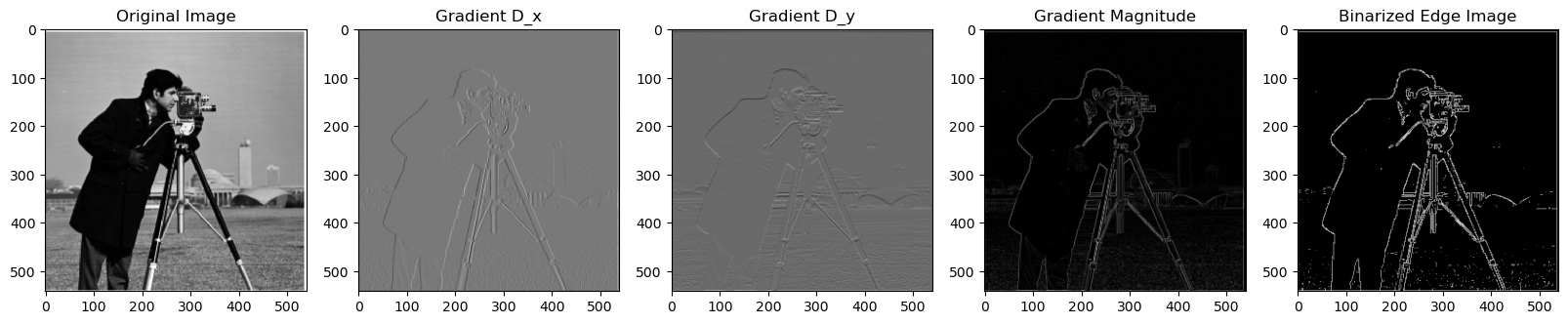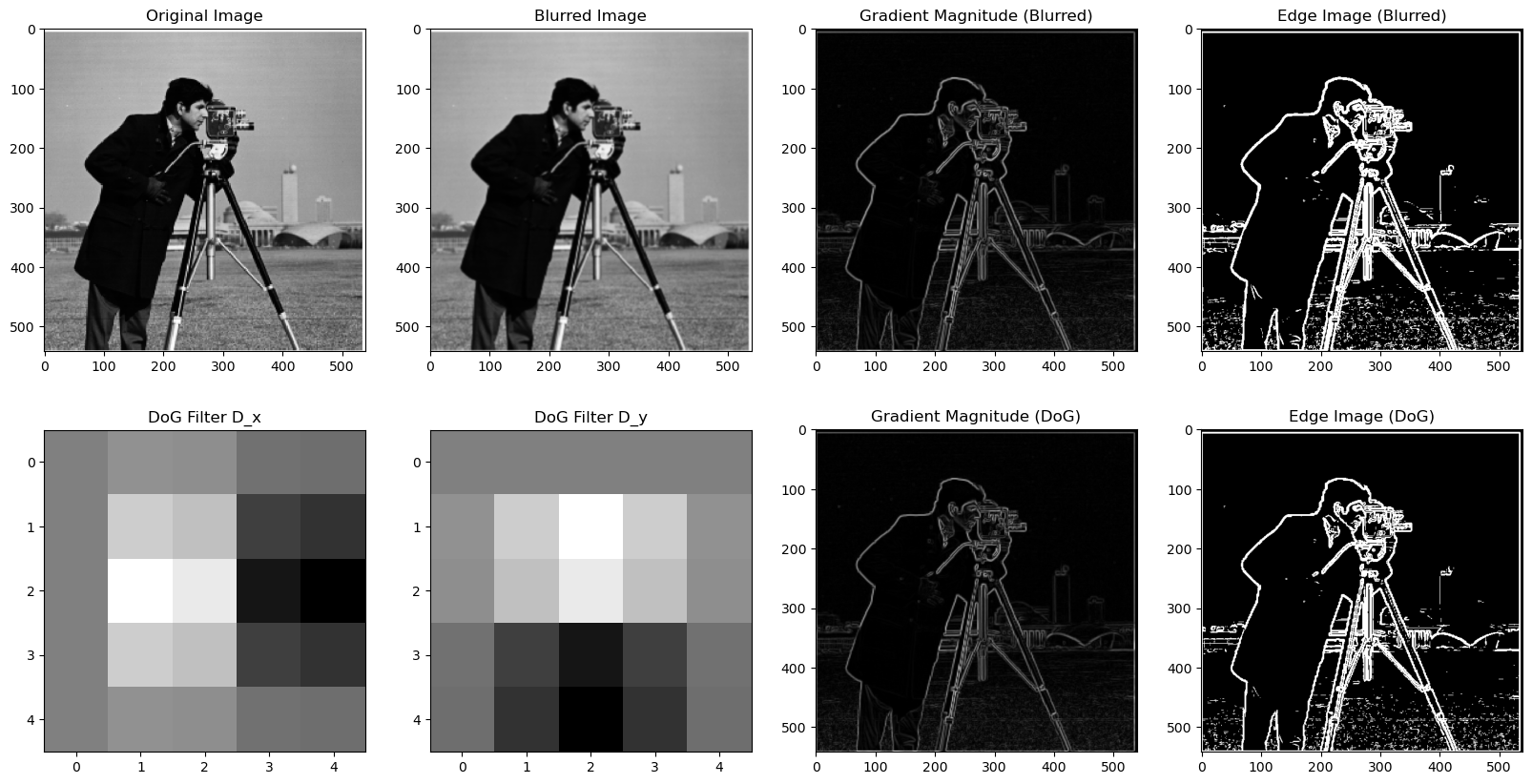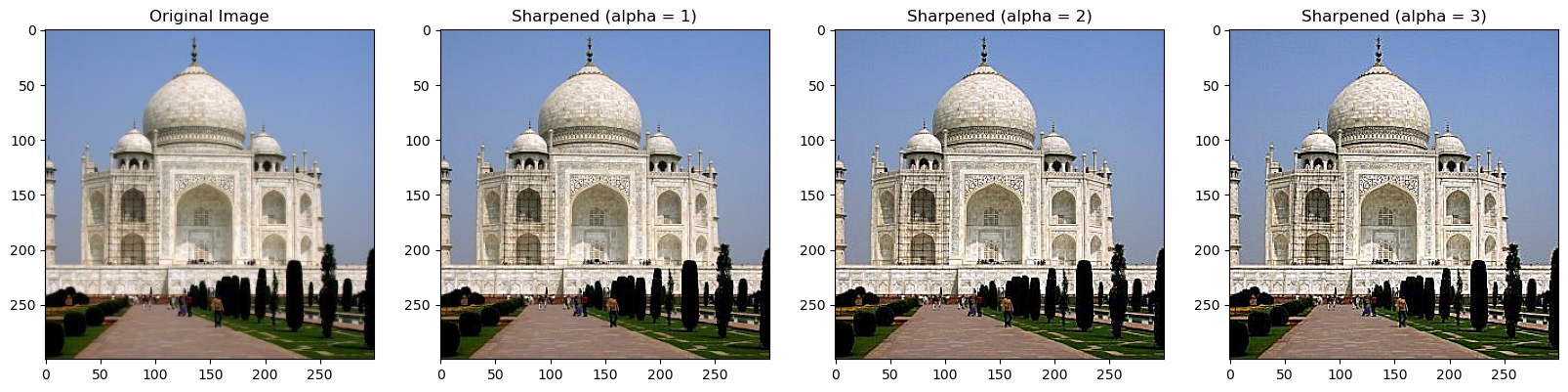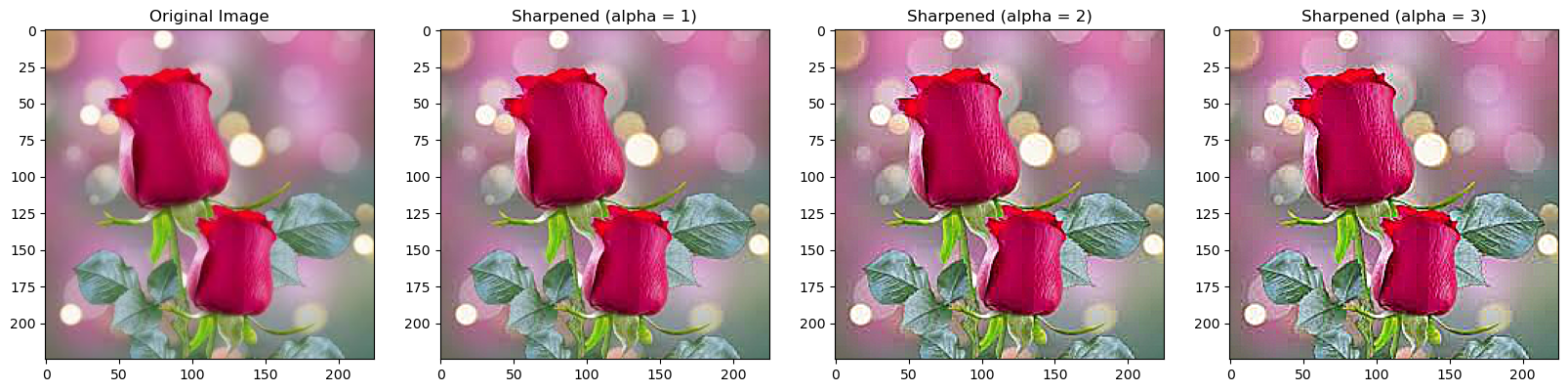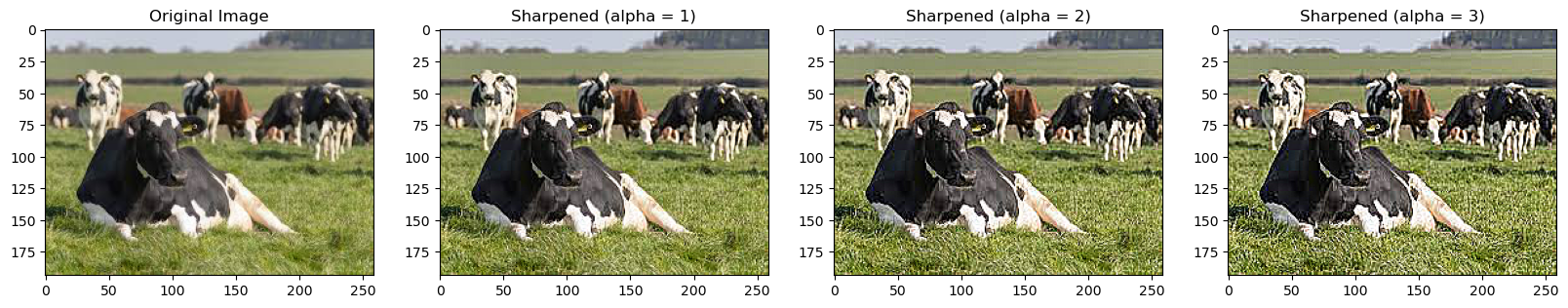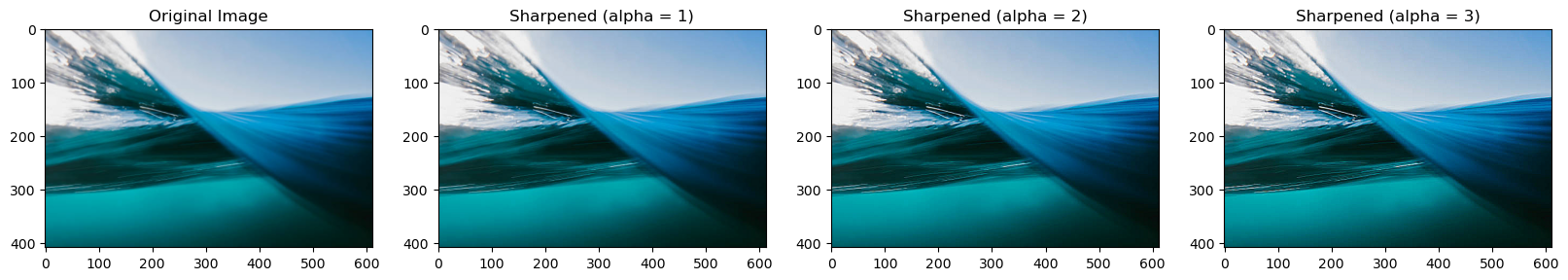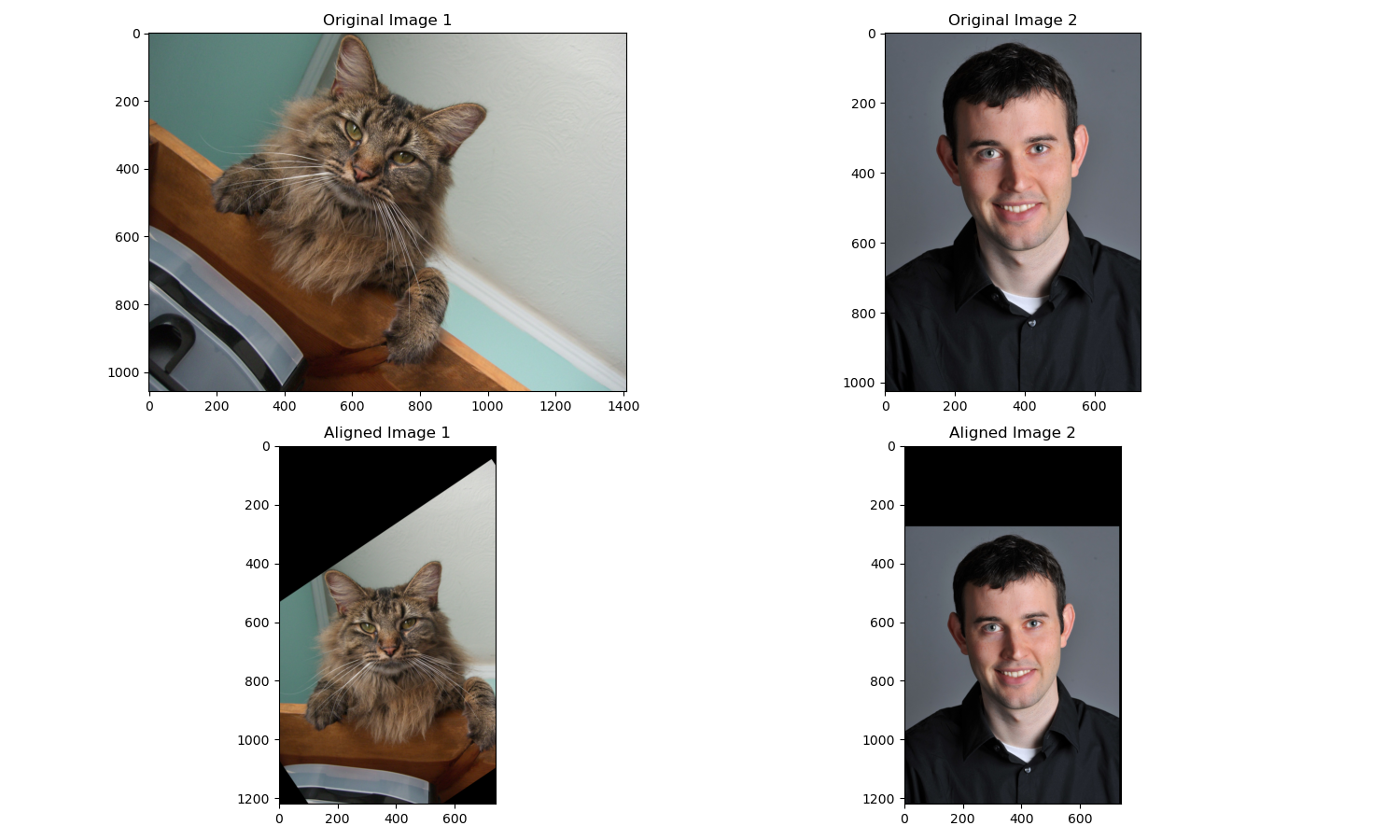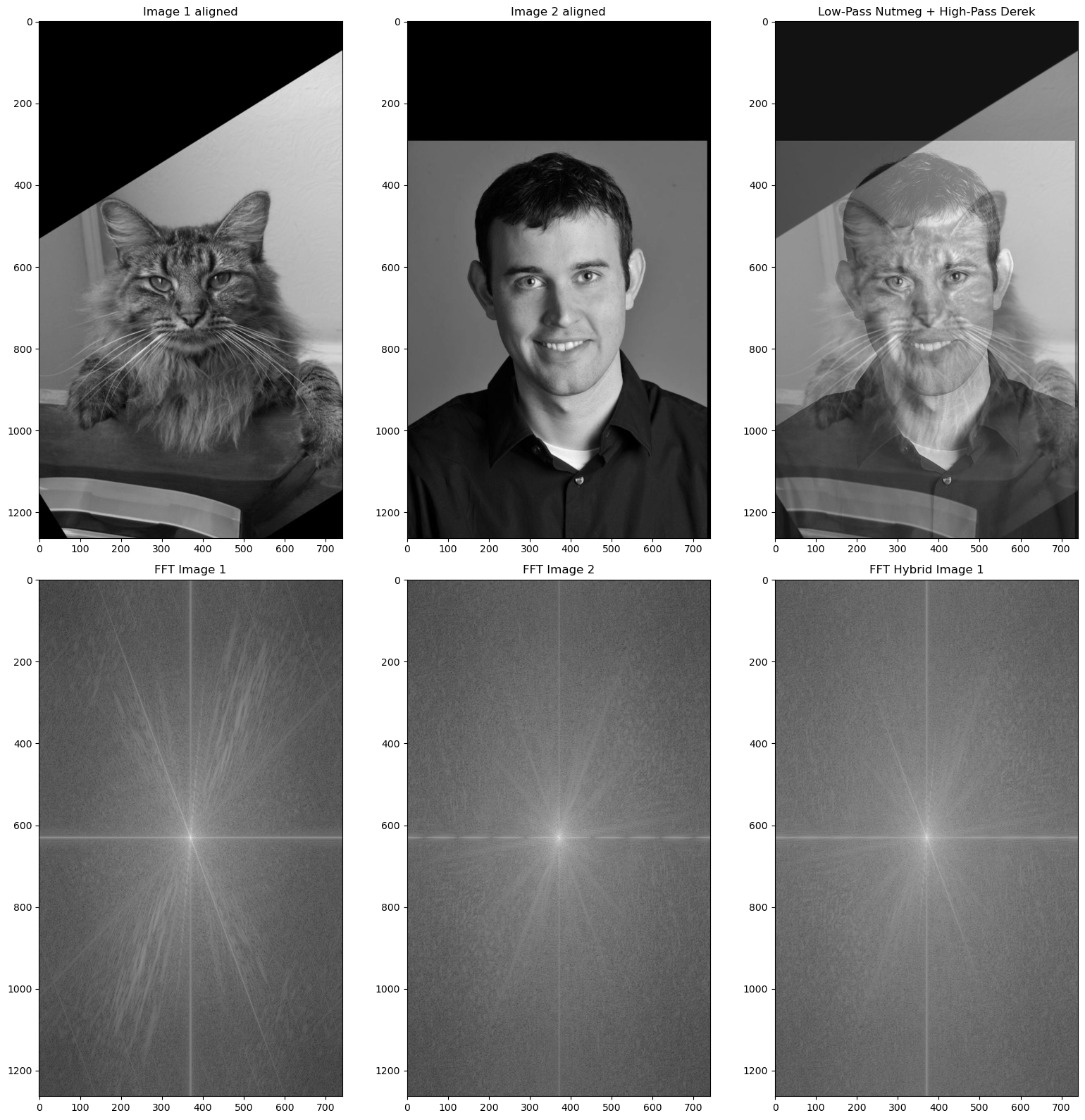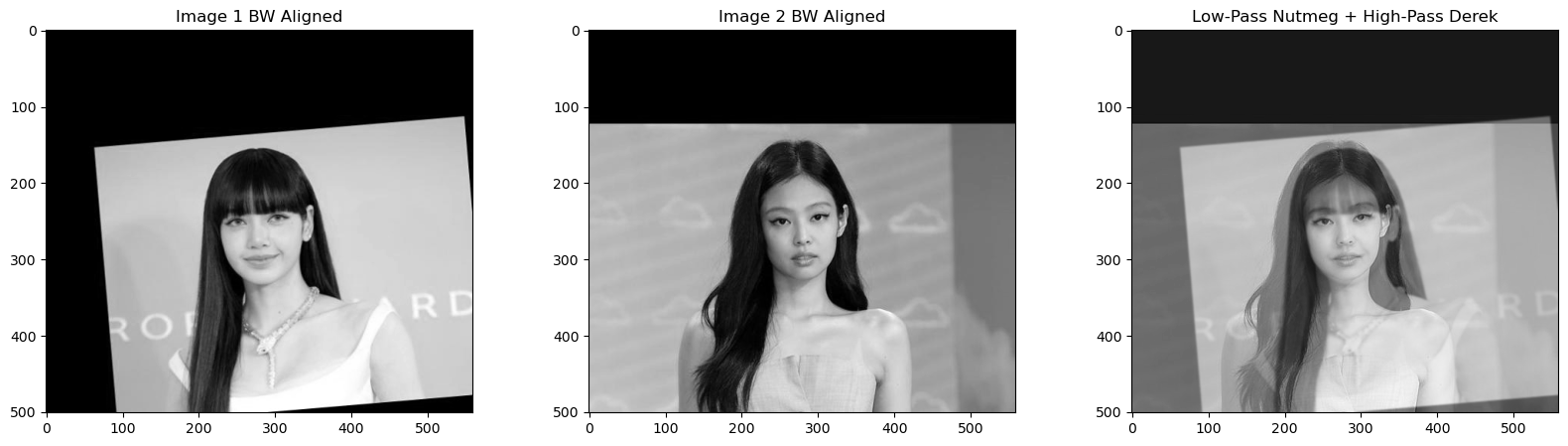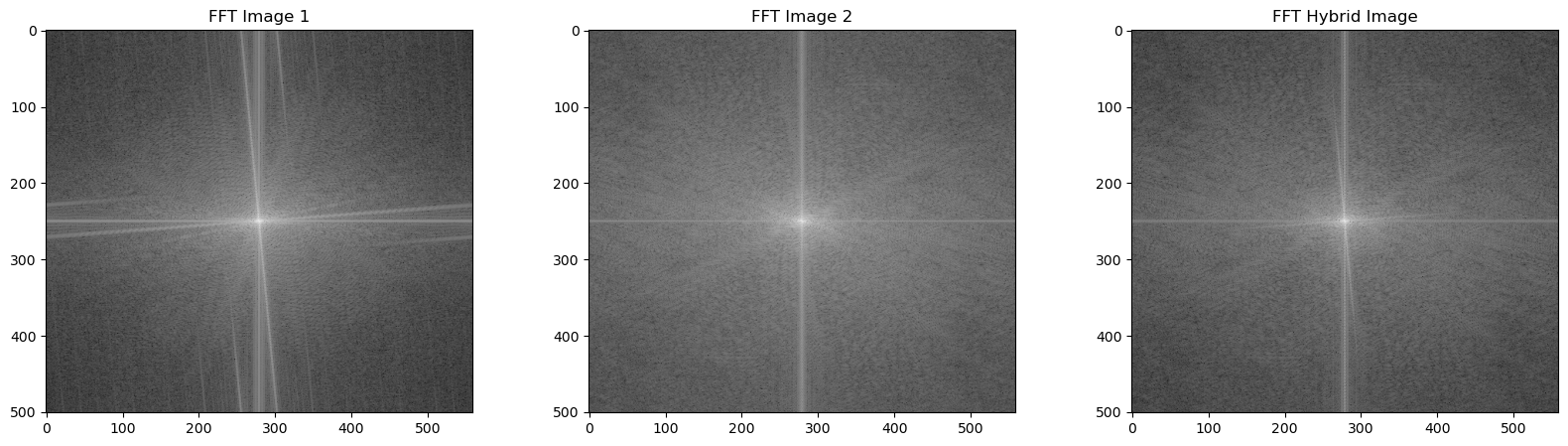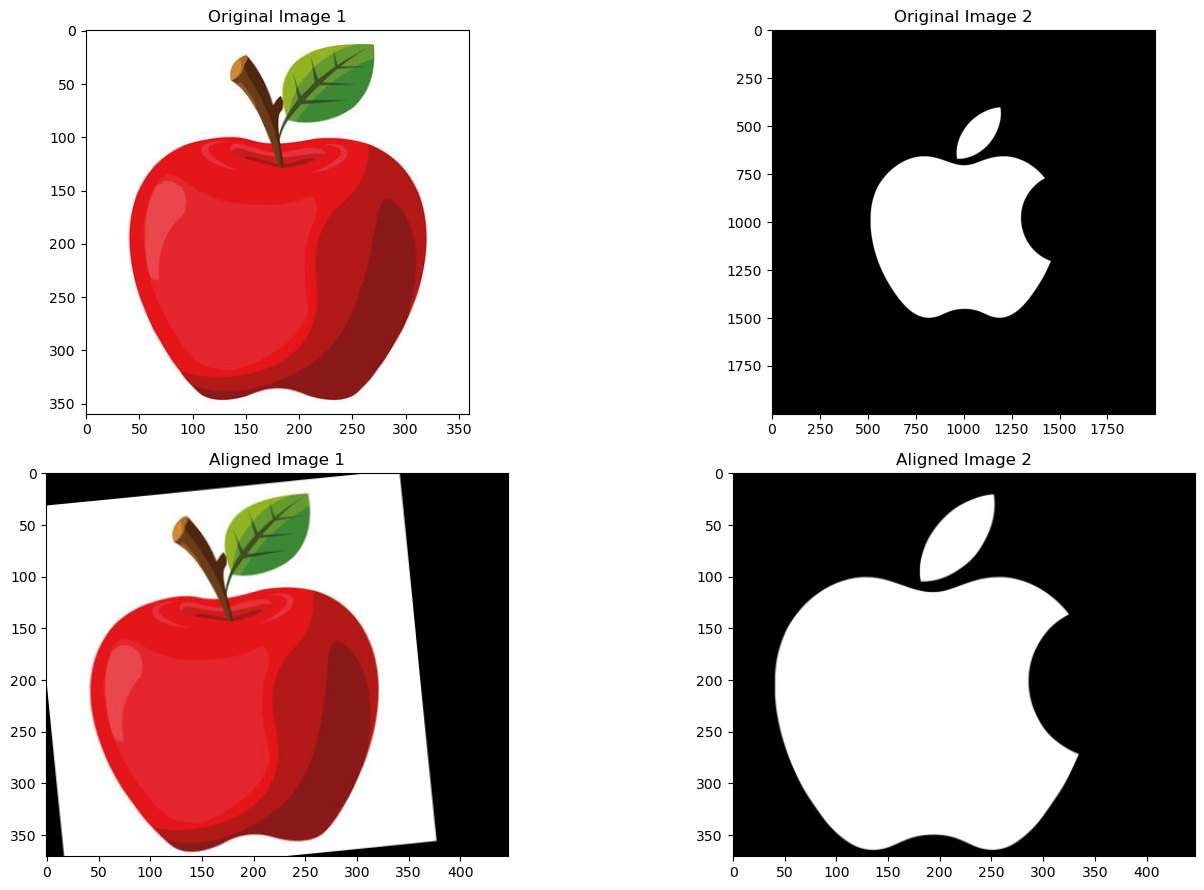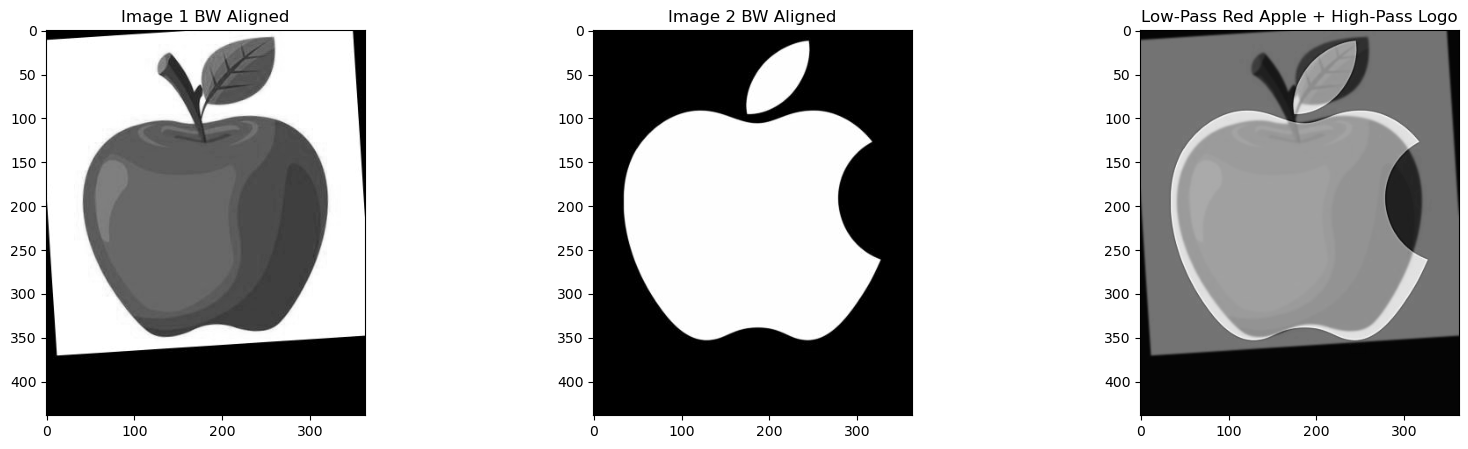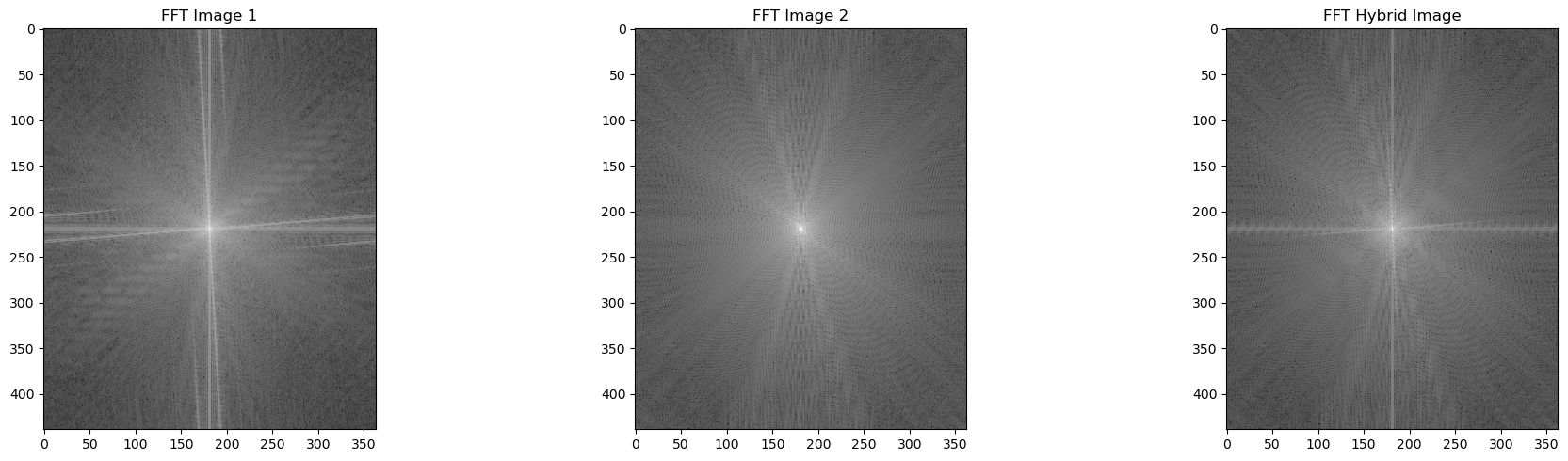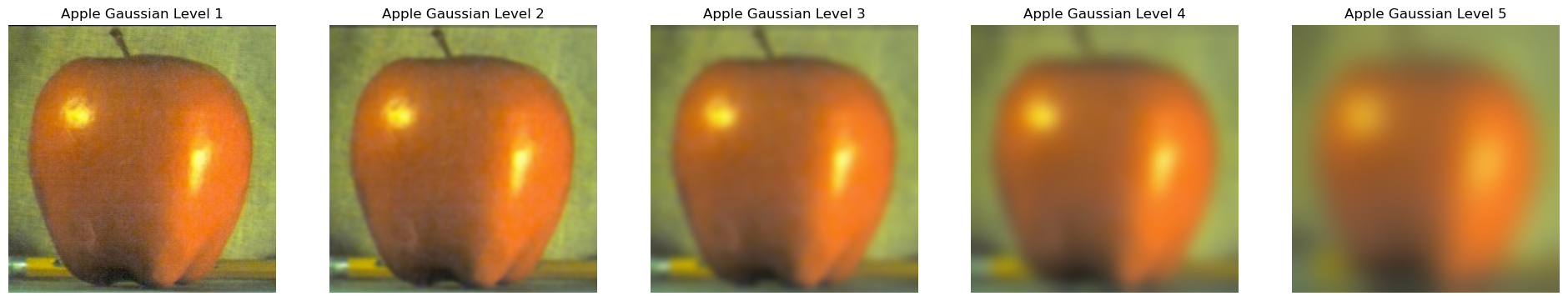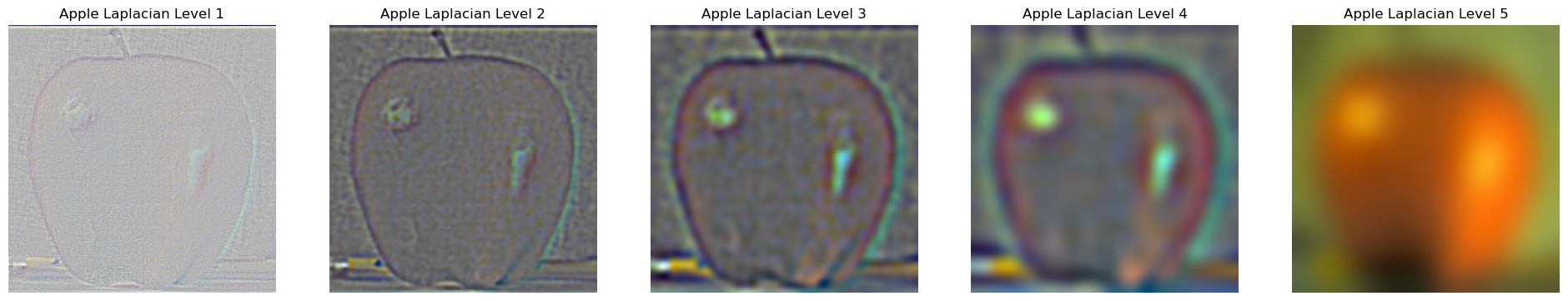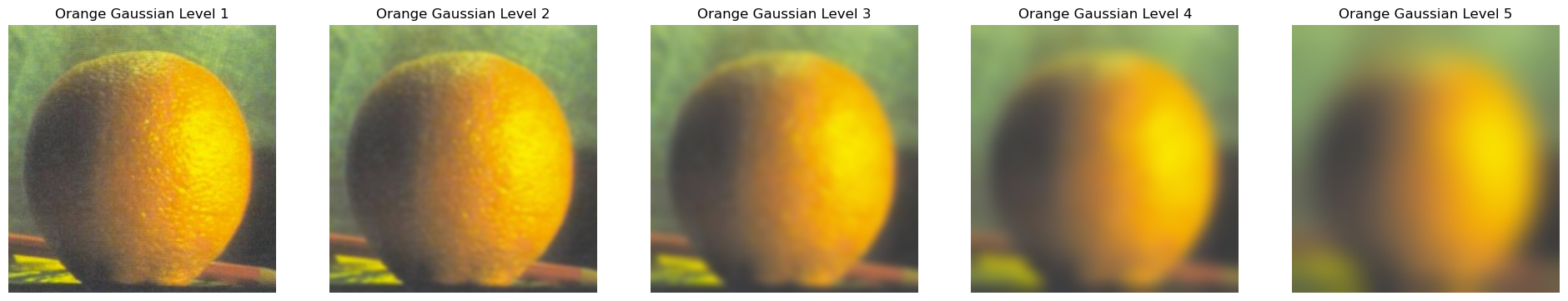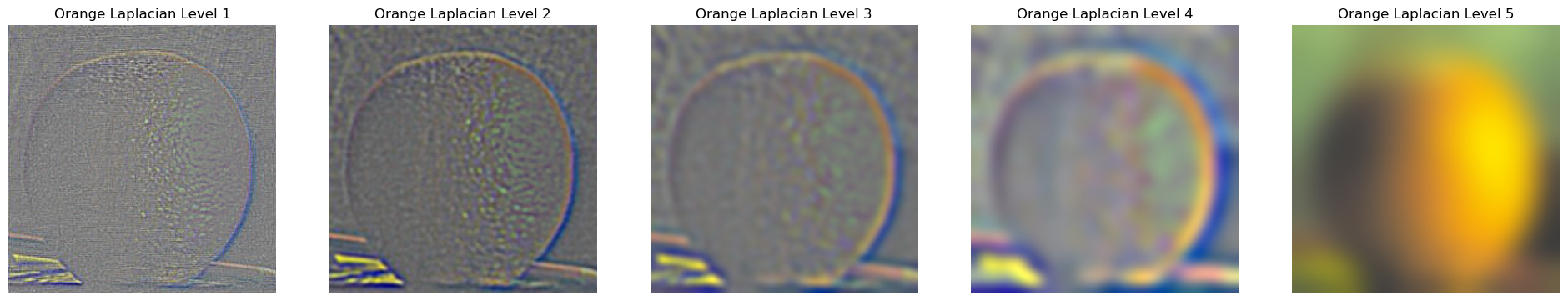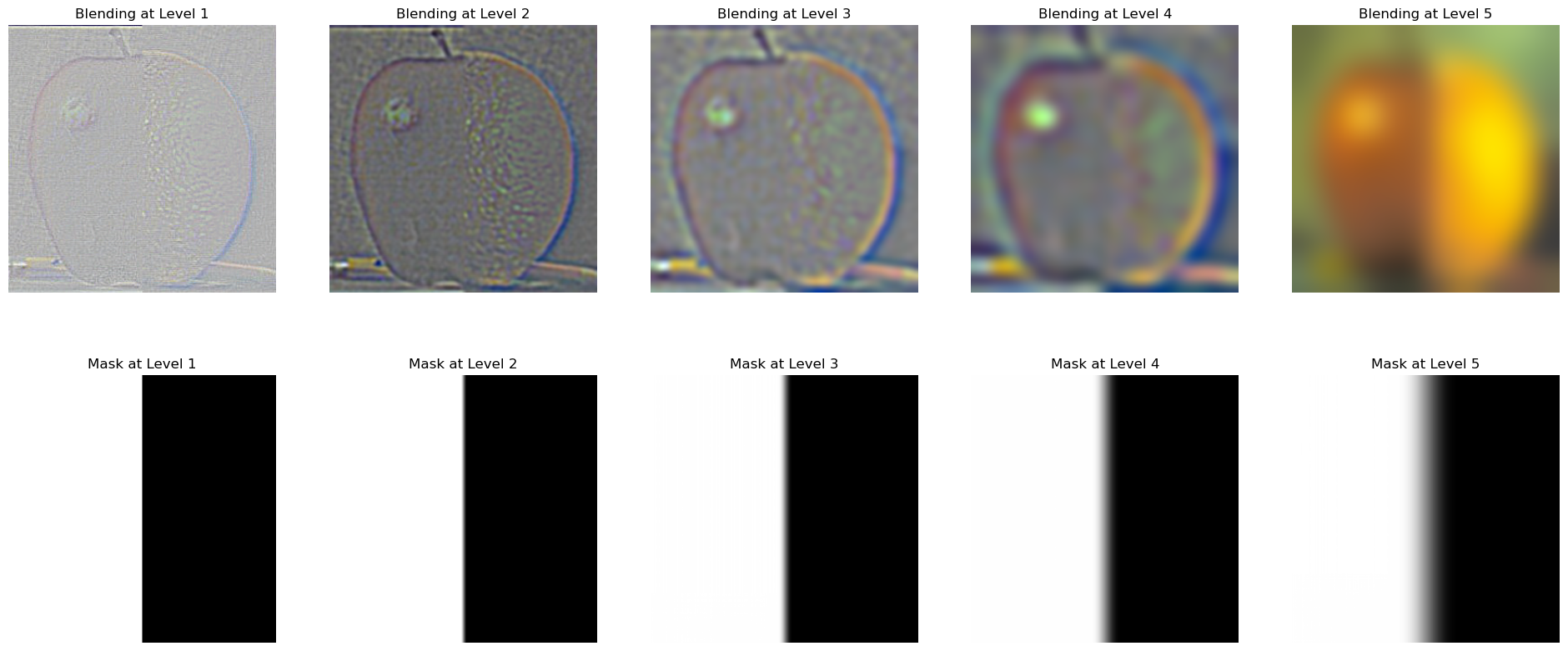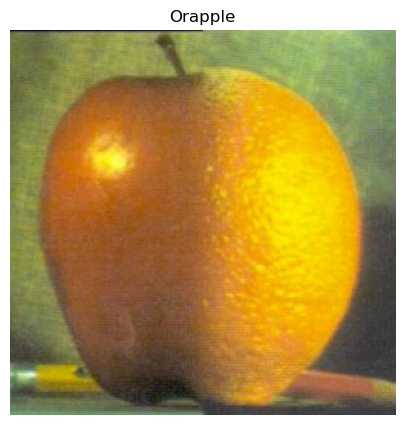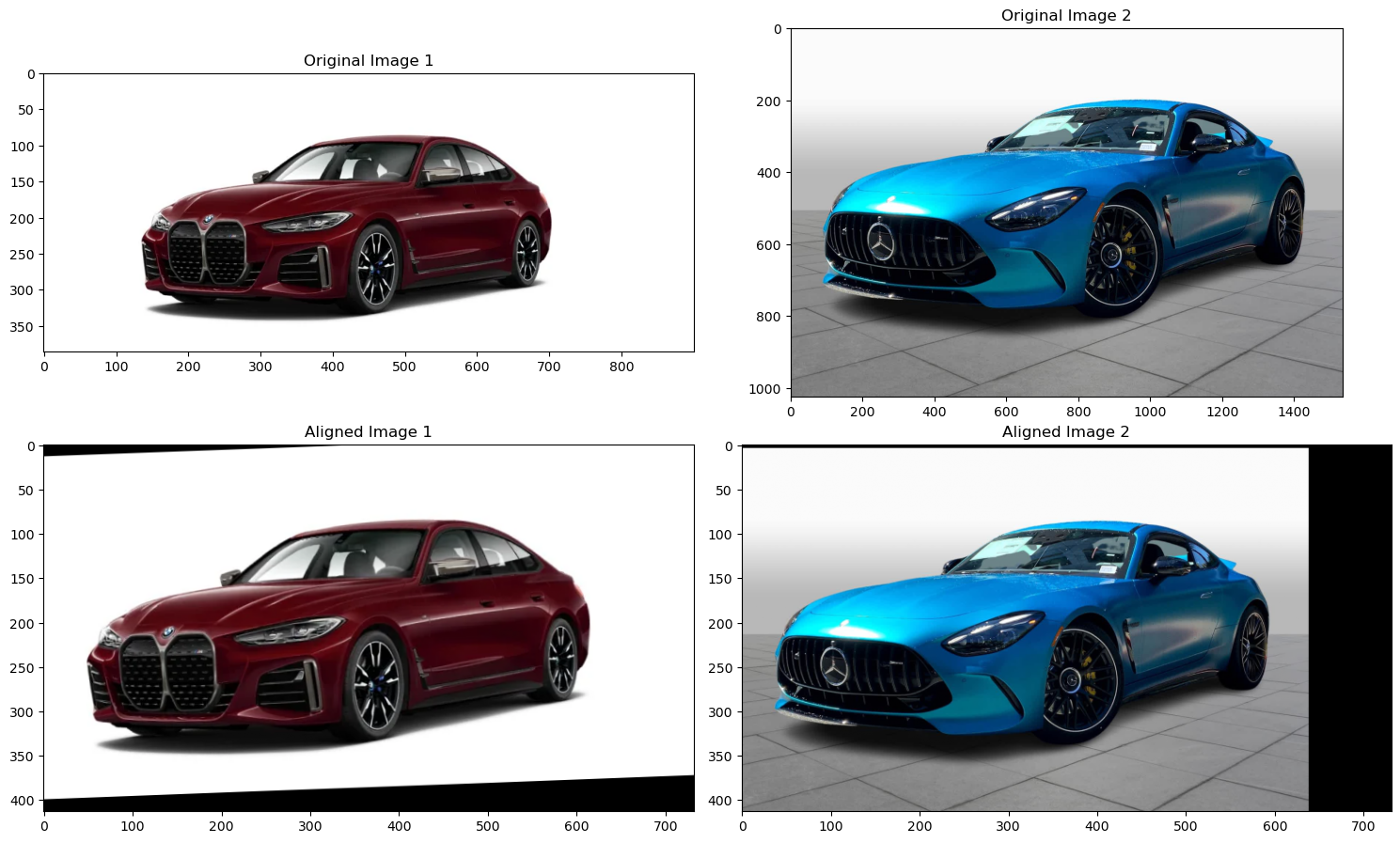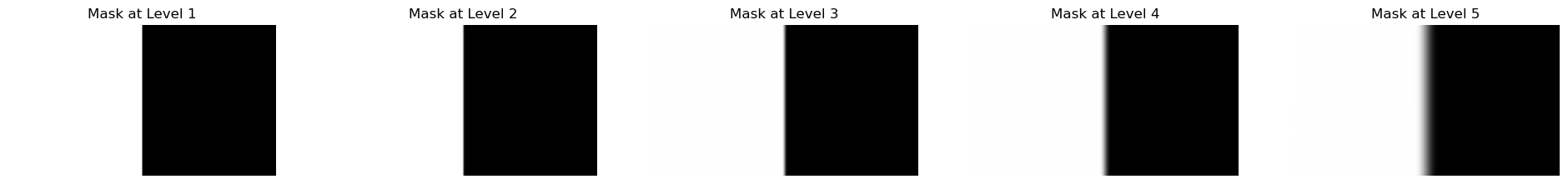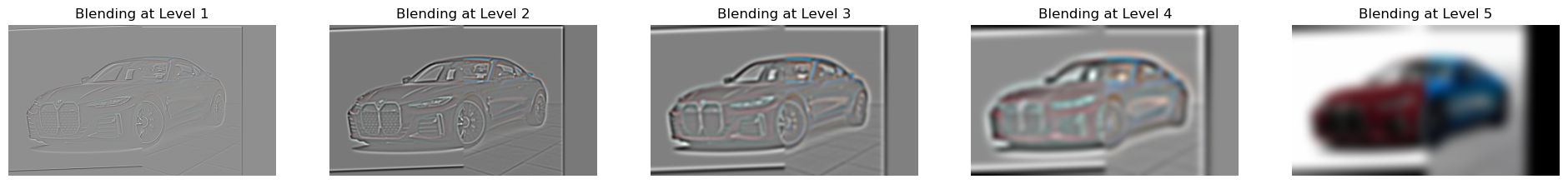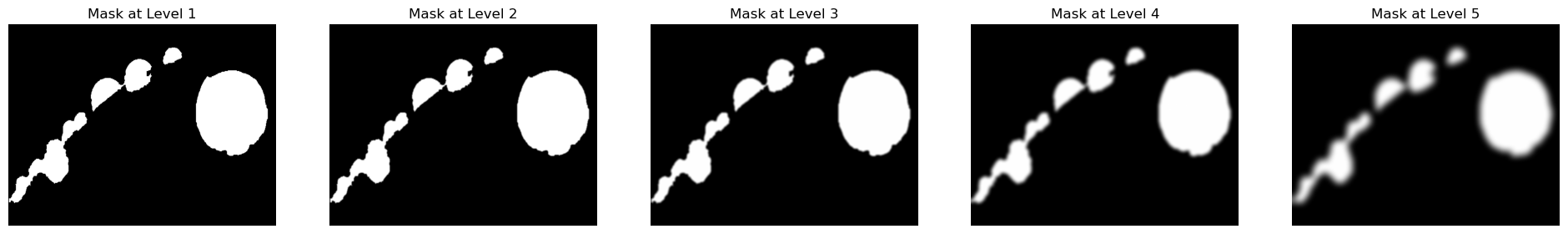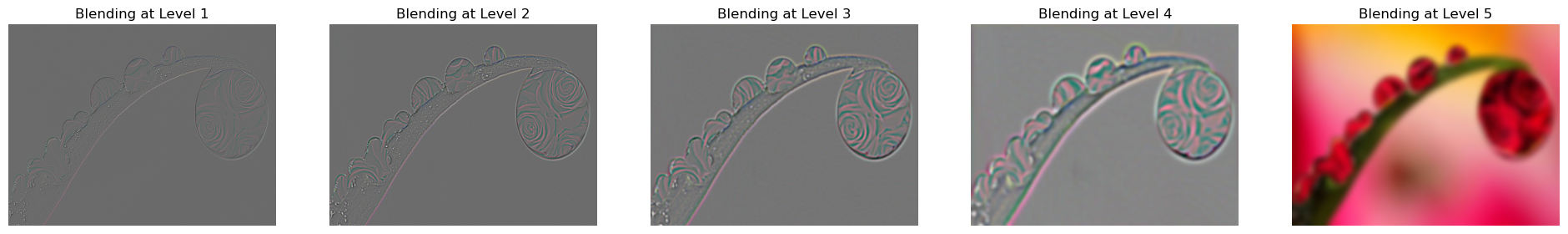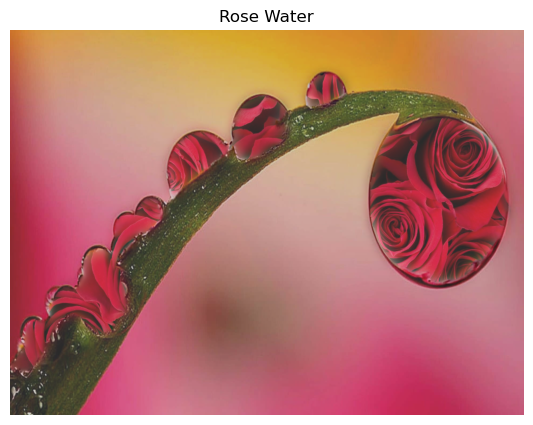In this project, I explored various techniques for image filtering and frequency manipulation to better understand how images can be processed and enhanced. I started by applying the Finite Difference Operator to compute gradients and edges, and then improved the results using a Derivative of Gaussian (DoG) filter to reduce noise. I also experimented with sharpening images through unsharp masking, which helped me see how adding high-frequency details can make images look crisper. Next, I created hybrid images by blending high and low frequencies from different images to produce unique, distance-dependent effects. Finally, I implemented Gaussian and Laplacian stacks for multiresolution blending, combining two images smoothly, including experimenting with irregular masks. This project gave me hands-on experience with key concepts in computer vision, including convolution, filtering, and frequency-based image analysis.
Finite Difference Operator
To compute the gradient magnitude of an image, I first applied finite difference operators in both the x and y directions. This involved convolving the image with the respective operators, Dx and Dy, which allowed me to capture the partial derivatives in both directions. After obtaining the gradients in x and y, I calculated the gradient magnitude at each pixel using the formula √(Dx2 + Dy2), which combines the two directional derivatives. To create a clear edge image, I then applied thresholding to the gradient magnitude, adjusting the threshold to highlight the true edges while minimizing noise.
Results