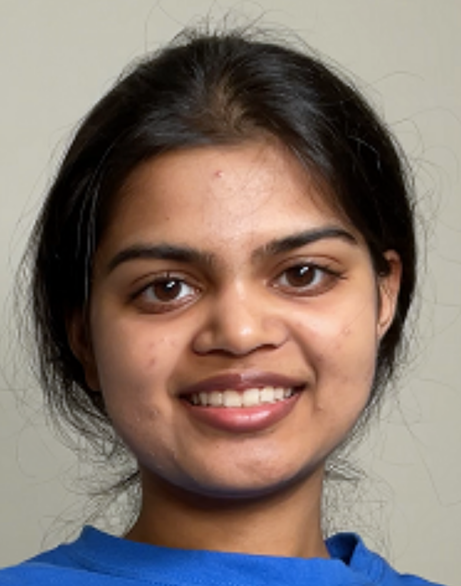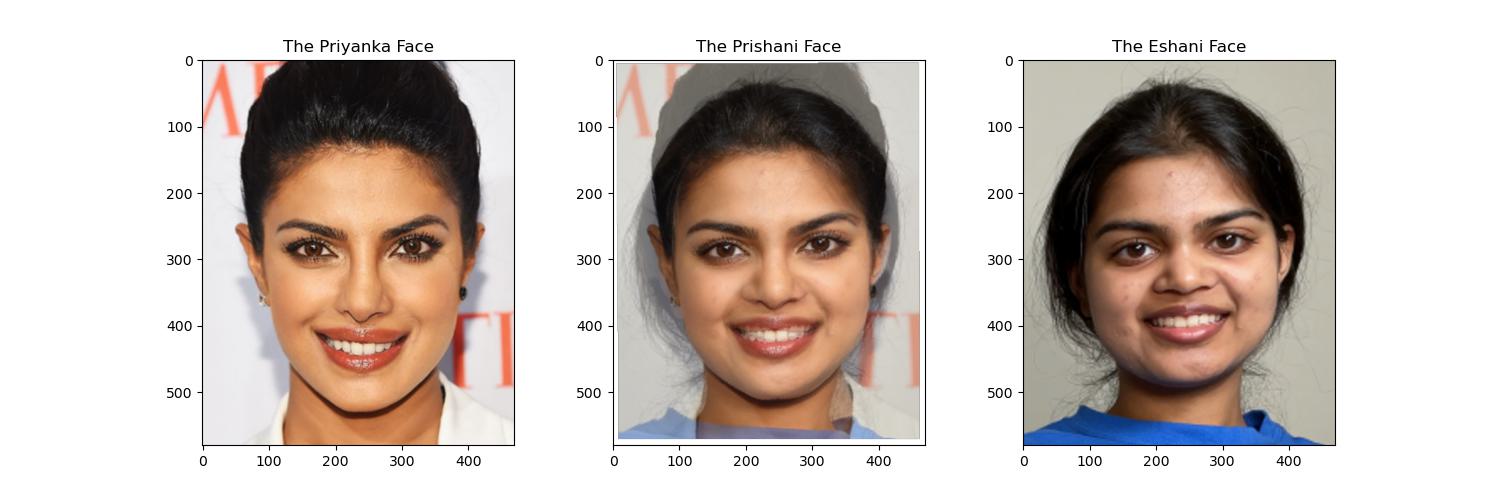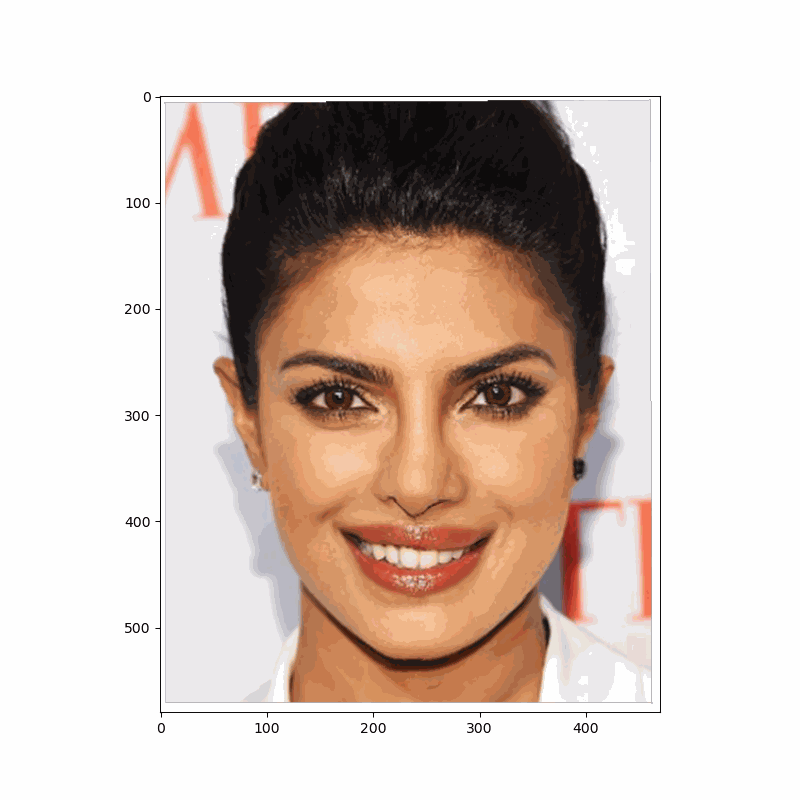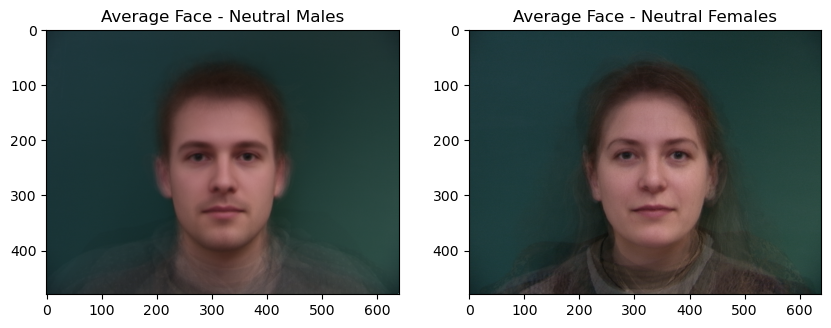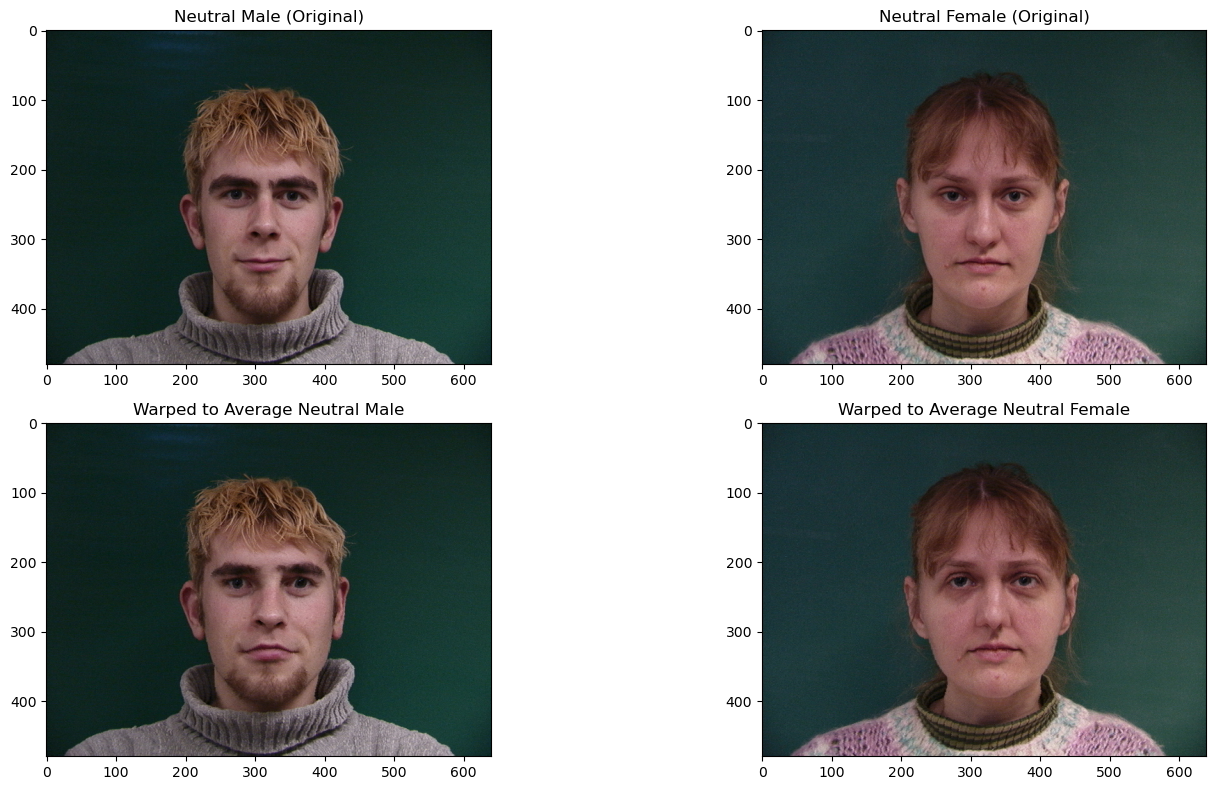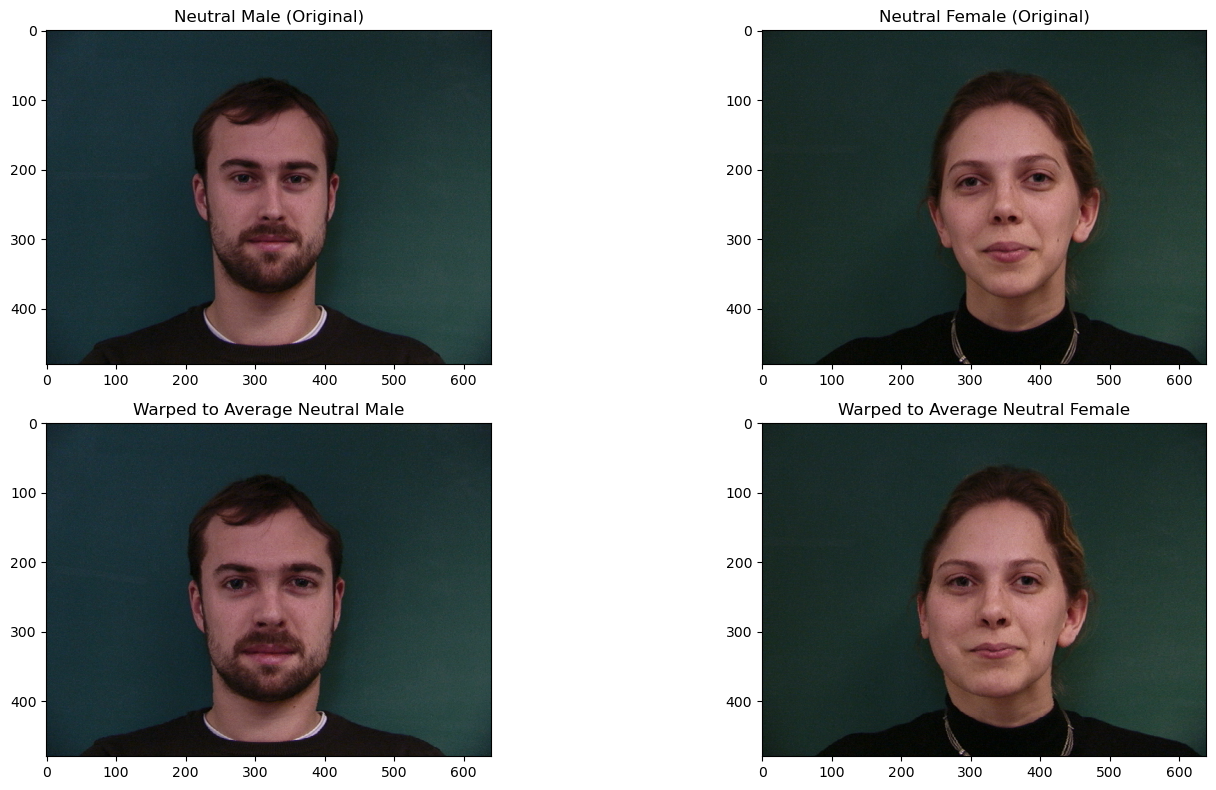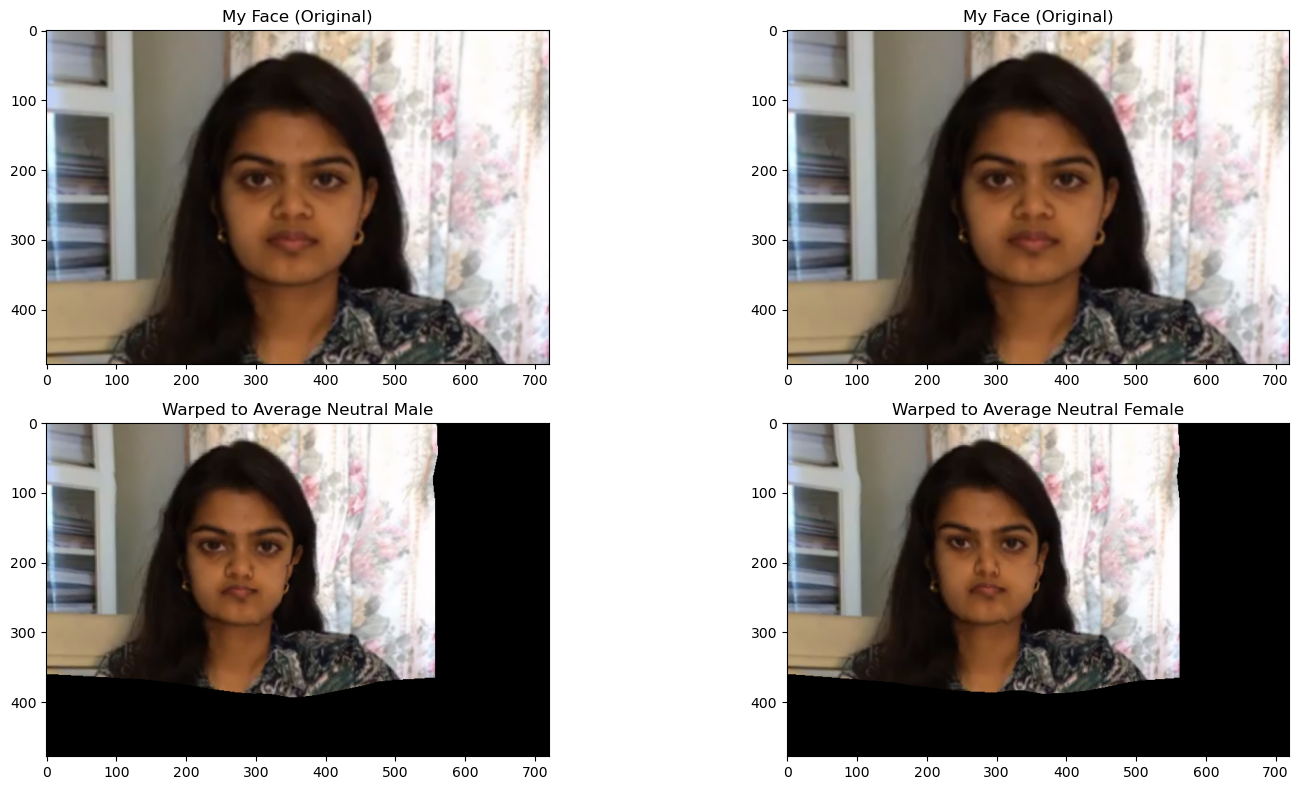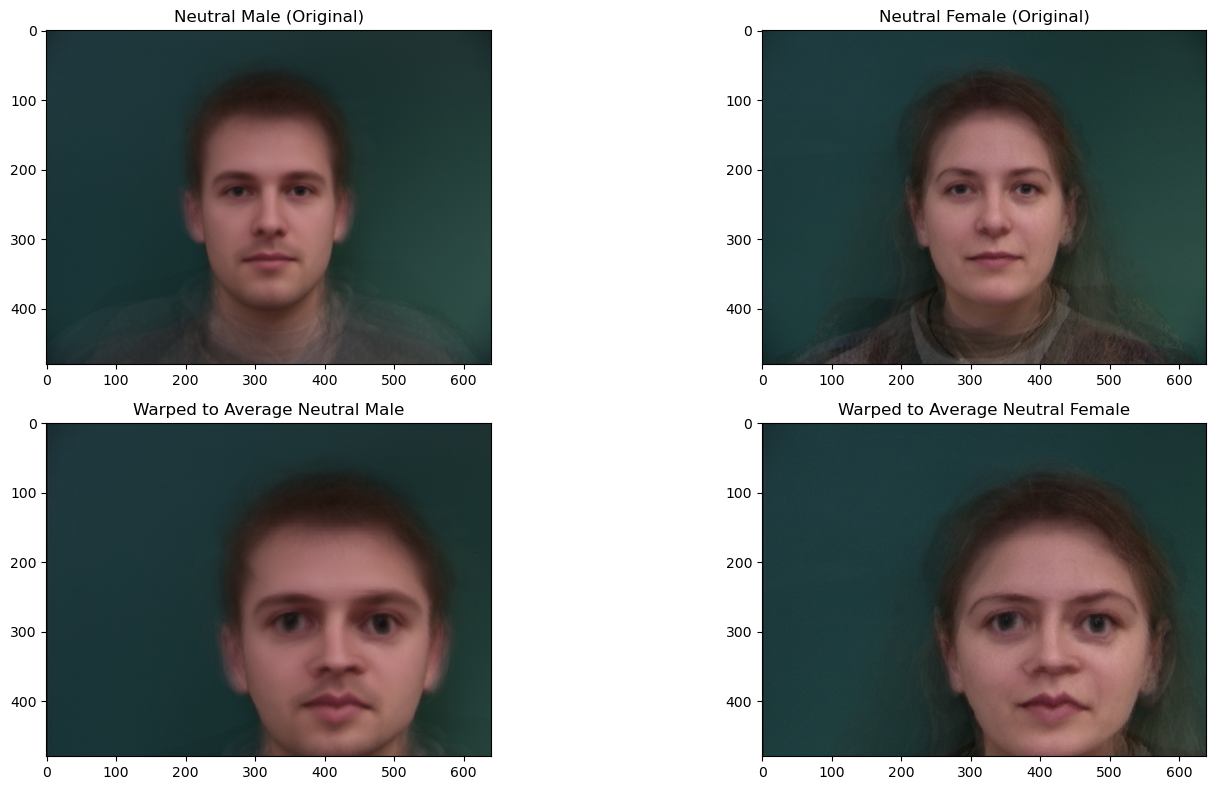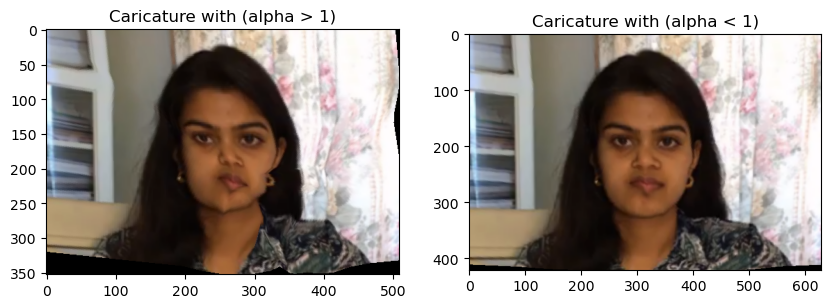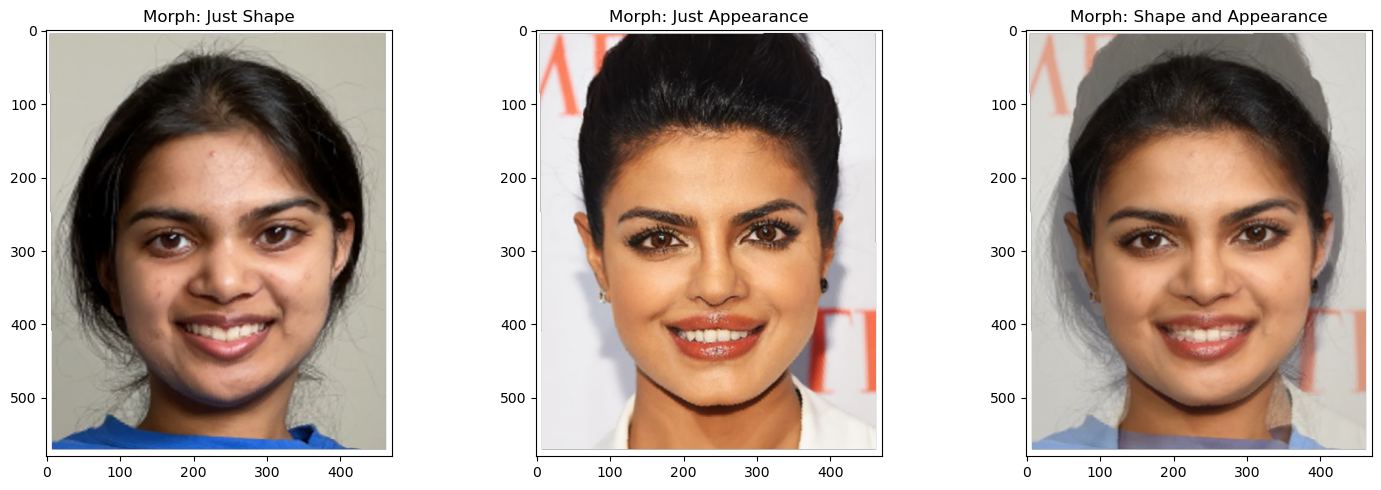In this project, I explored face morphing techniques, including warping facial features and blending colors between two images. I started by defining corresponding points between two faces and used triangulation to create a smooth transition. I then implemented affine transformations to compute a mid-way face, which combines the shapes and colors of the input images. Additionally, I created a morph sequence between two faces, generating an animation from one face to another. Finally, I computed the mean face of a population and extrapolated from this average to produce a caricature. These exercises helped me deepen my understanding of affine warps, image interpolation, and facial feature manipulation.
Defining Correspondences
To define pairs of corresponding points between two faces, I used a labeling tool from a previous CS 180 student. The keypoints were consistently labeled across both faces, ensuring smooth transitions. For this project, I labeled my own face and that of Priyanka Chopra, a well-known Bollywood actress. Once labeled, I computed a Delaunay triangulation based on the midway shape between the two point sets, as this reduces triangle deformation during morphing. This triangulation was used to control the warping process for a smoother morph result.
Results